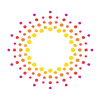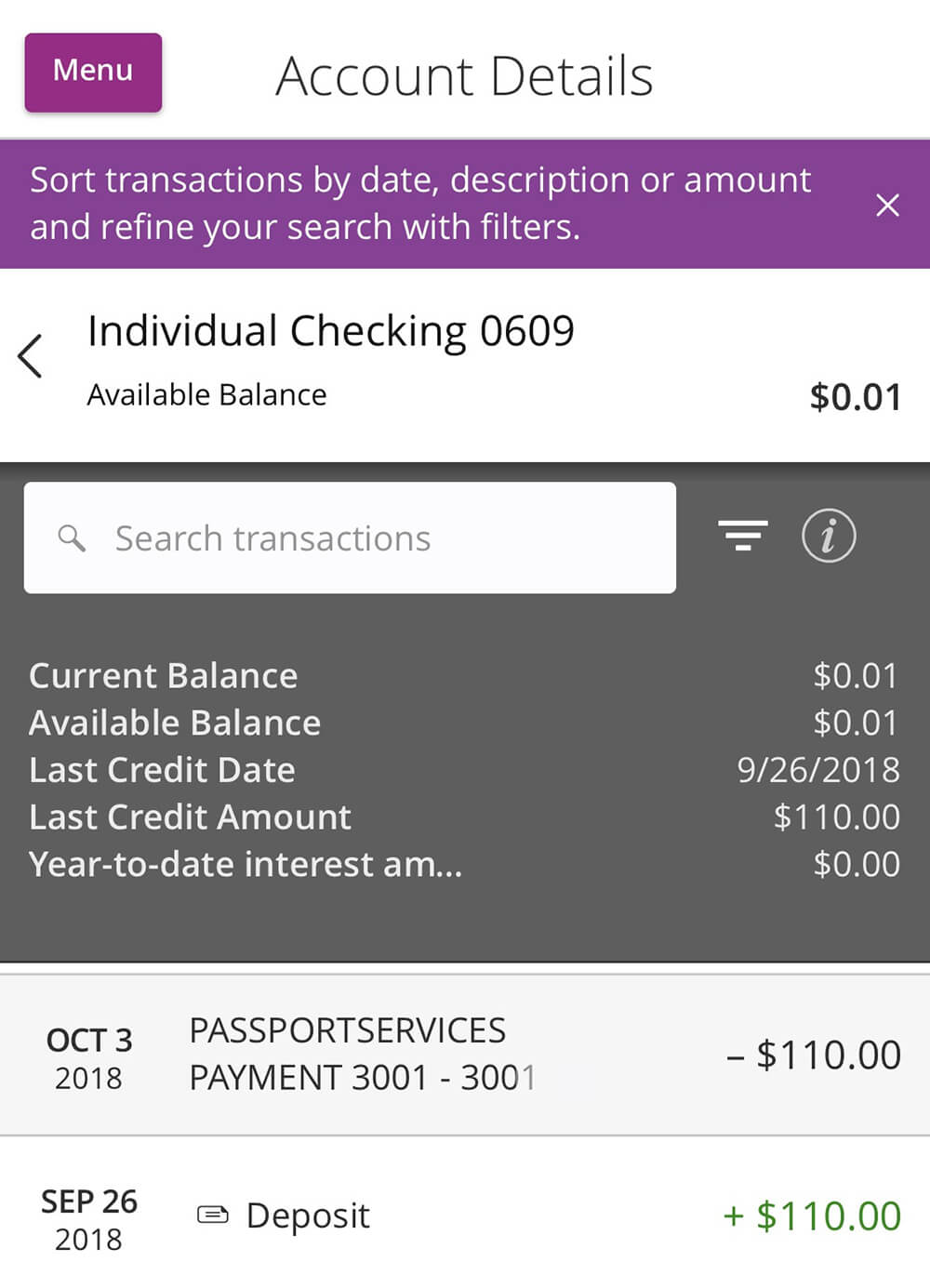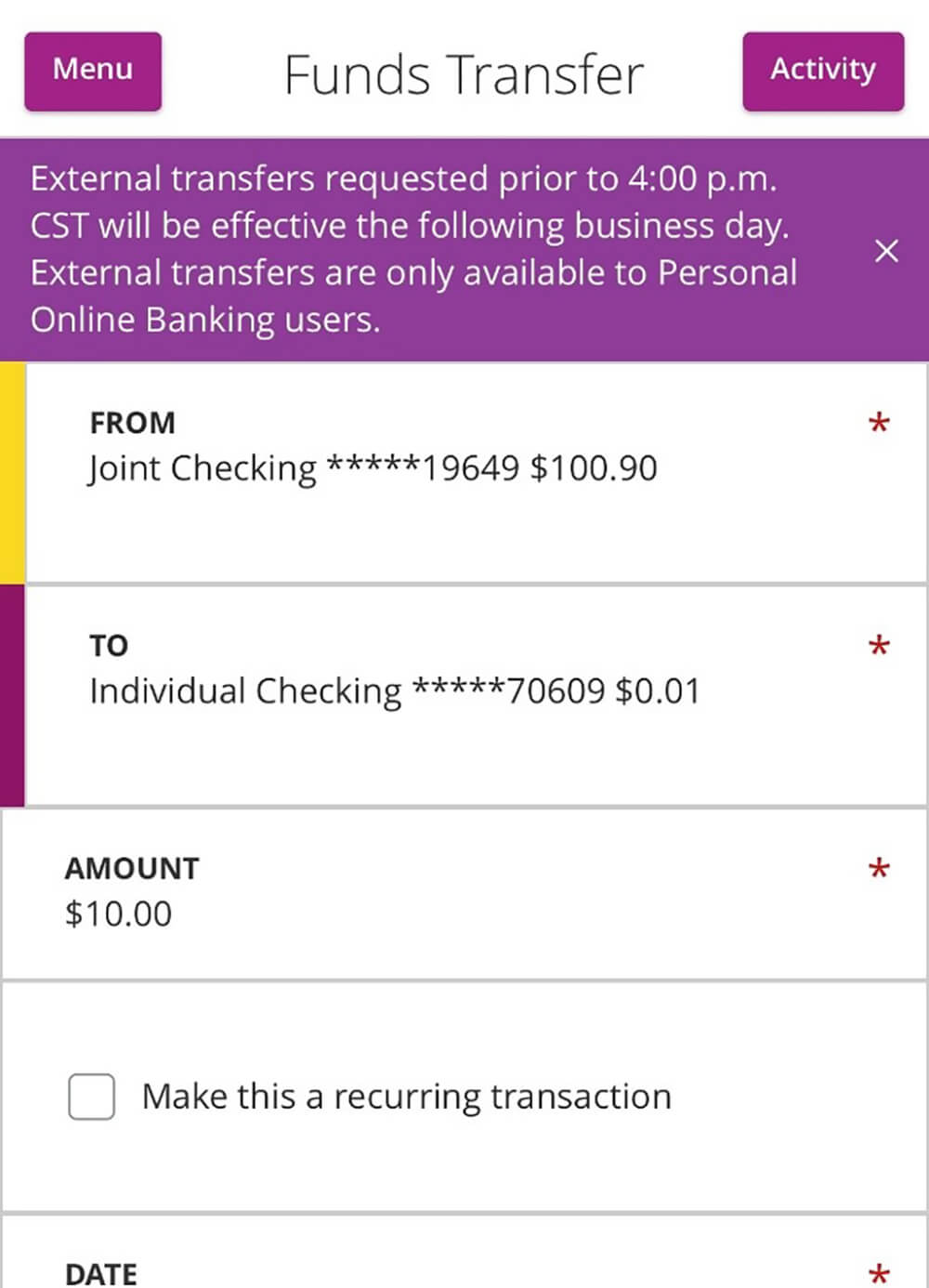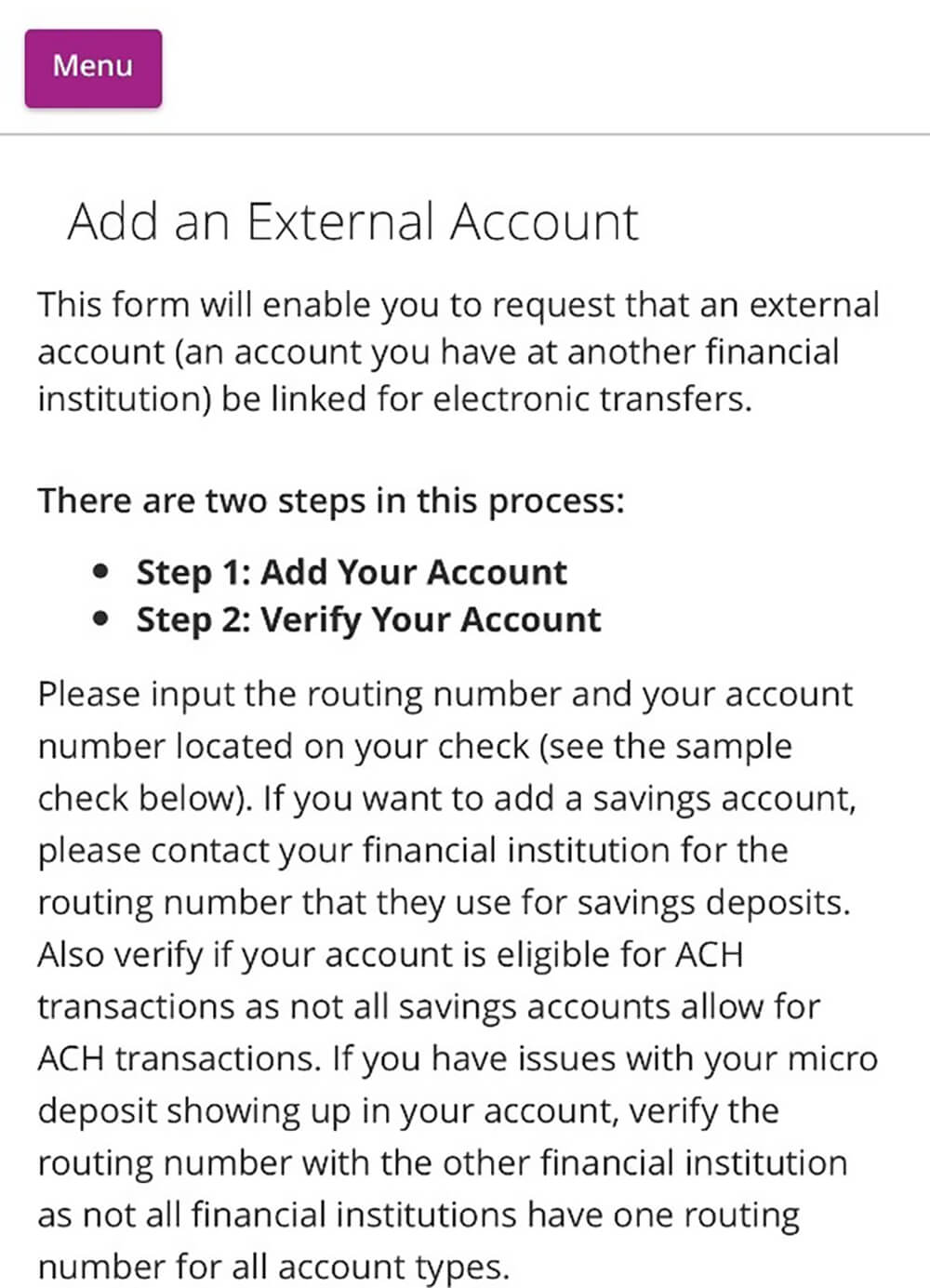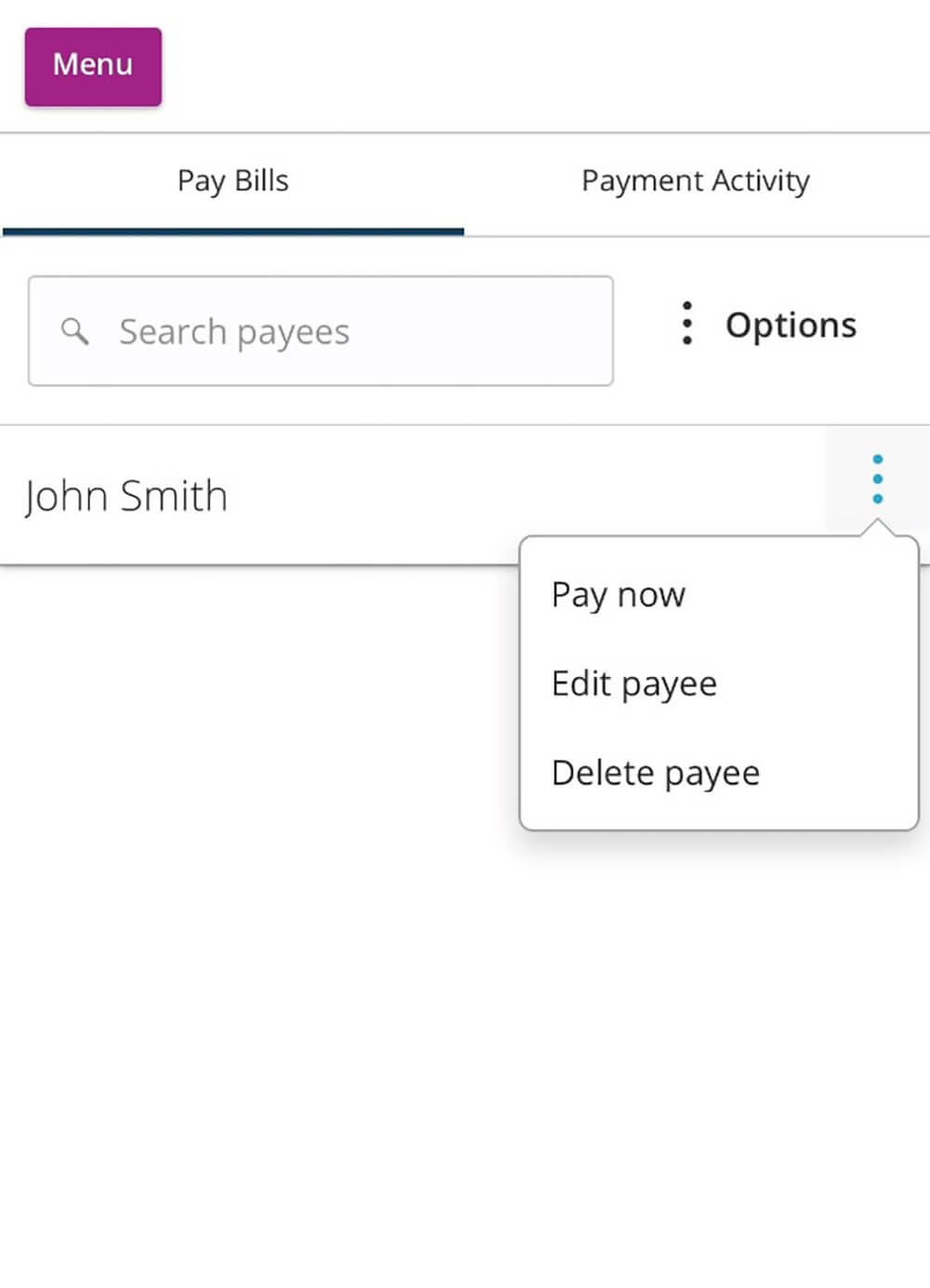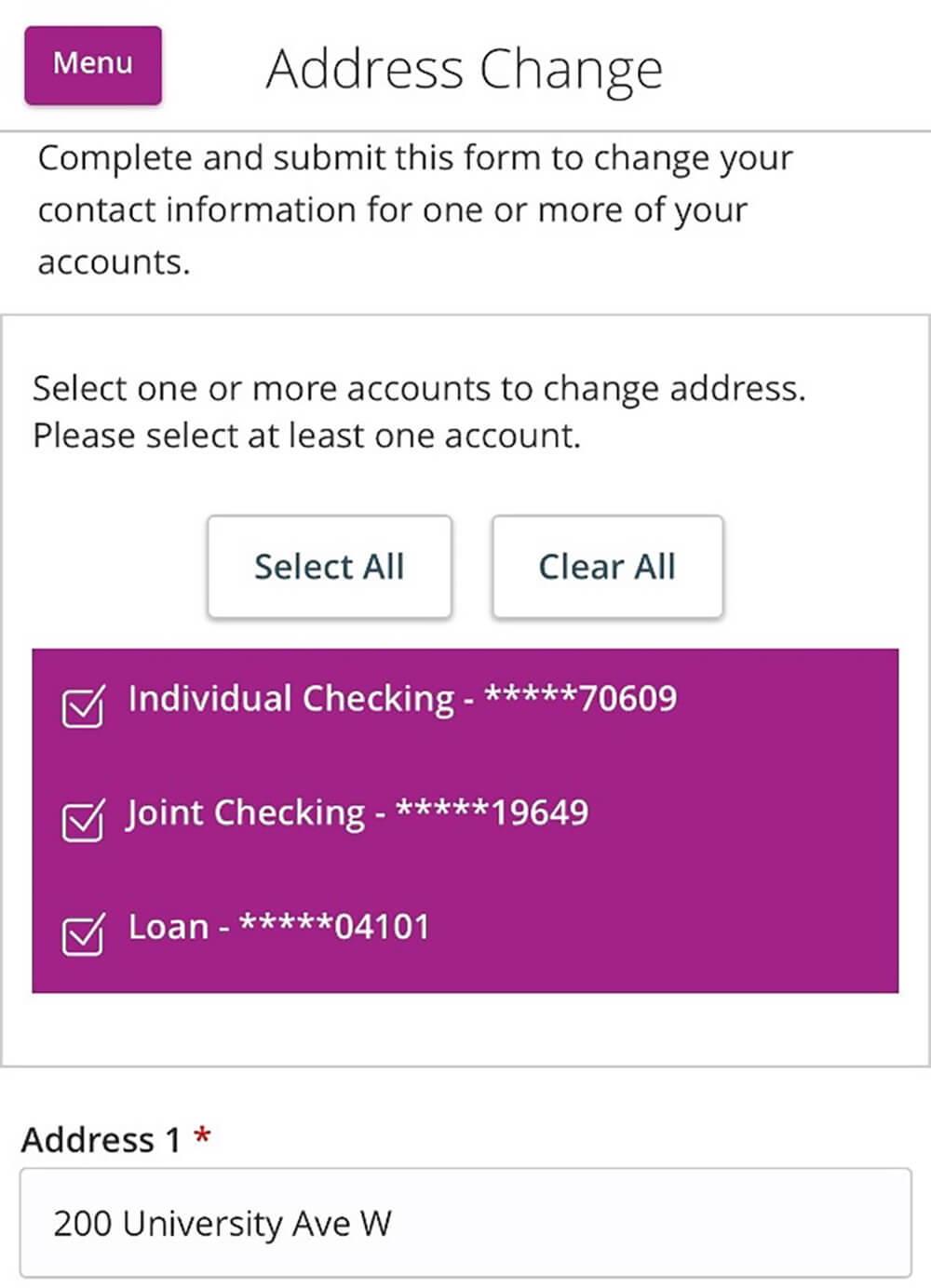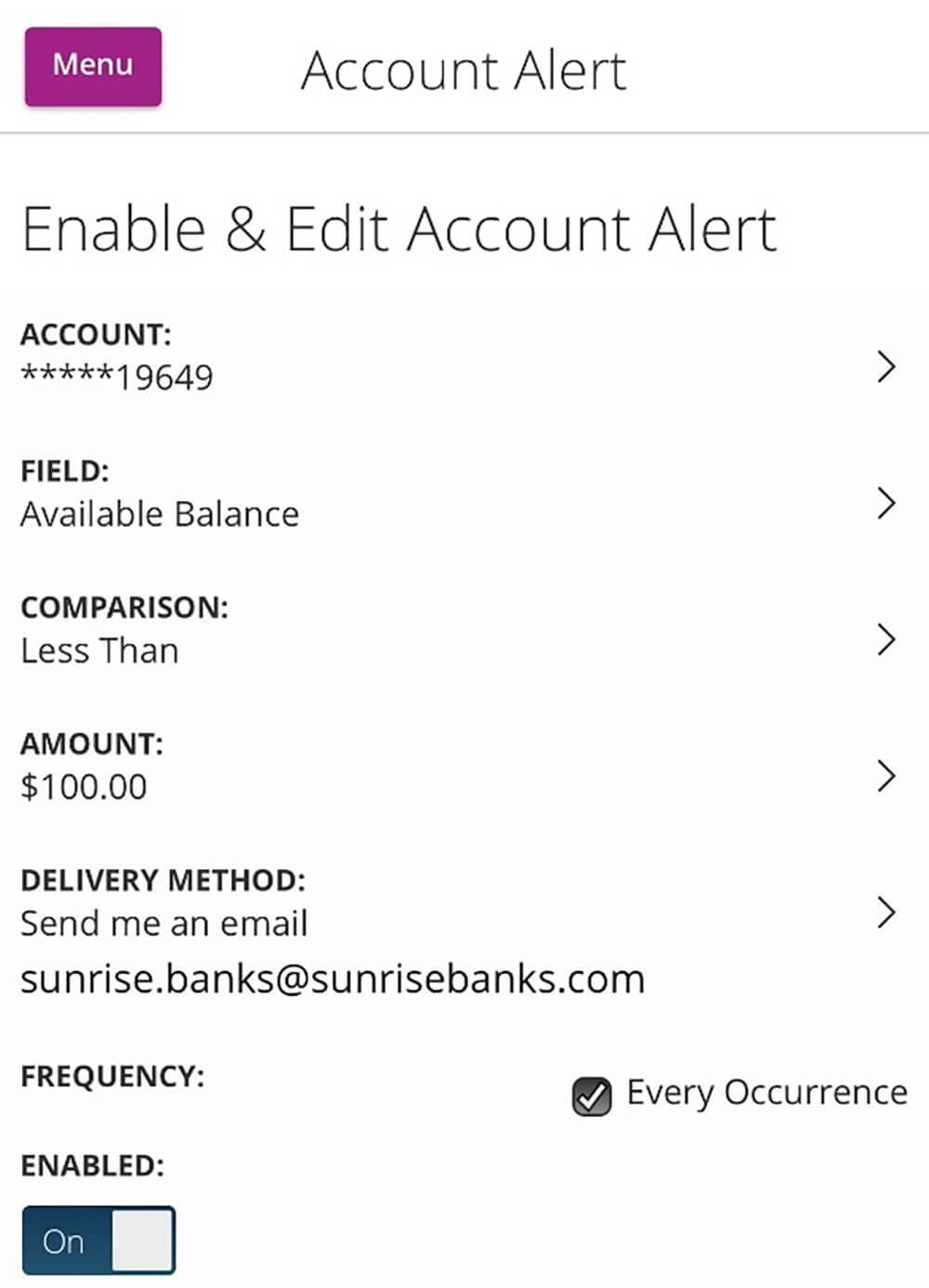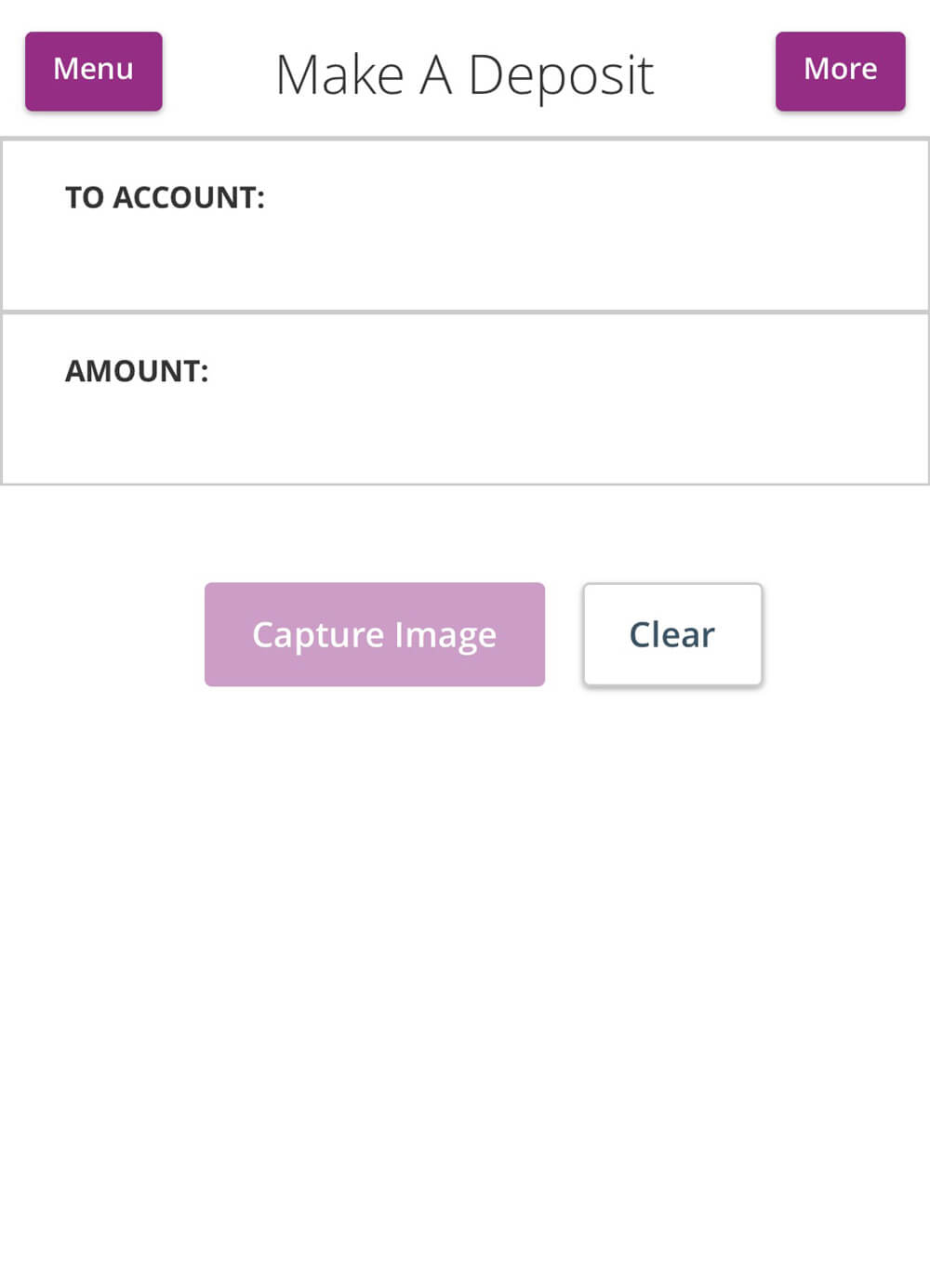Sunrise Banks provides mobile banking for our customers across the nation. Online banking with mobile check deposit features offers a convenient platform that allows you to make easy mobile deposits and quickly access your accounts. Our mobile banking platform is here for you 24/7 through Sunrise Banks’ app.
Mobile Deposit
Turn your mobile device into a check deposit device. Once you have downloaded our mobile app, you can use your device’s camera to send the check images electronically to Sunrise Banks.
- Log in to the mobile app
- Select “self-service” and “mobile deposit” in the left menu (first time only)
- Log out of the mobile app and then log back in (first time only)
- Select “make a deposit” in the left menu
- Choose the account & enter the check amount
- Take a photo of the front & back of the check
- Review and submit
Need Help?
Access Our Online Videos and eGuides
Videos and eGuides
Or Get in Touch
(651) 265-5640 Off Site Link
-
You need to have an online banking account in order to access the mobile app.
-
Only available to personal accounts.
-
Self-enrollment for Bill Pay is only available to personal accounts. Bill Pay will become inactive after three months of inactivity.