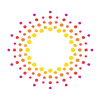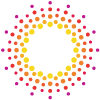We’re excited to launch two new features in our Sunrise Banks digital banking platform to give you even more control over your finances: in-app consumer debit card monitoring and real-time account and transaction alerts for your personal or business account. All alerts can be sent to your email and/or phone via text message.
Card Monitoring
Consumer card monitoring is now integrated into our personal digital banking and mobile app services! You can be more in control of your debit card by defining spending limits.
You will also be able to see additional details about transactions like merchant names, location of purchase, contact details, and more.
This offering is available to customers enrolled in digital banking with a personal checking or savings account only. Card Valet will remain available in the mobile app stores for business account card holders.
Here’s how to get started with card monitoring:
- Log in to your online banking account and under Settings, go to Debit Card Management
- Select Get Started.
- Enable the communication delivery method you would like to receive alerts to (email and/or SMS.)
- Click Save.
- If you selected SMS, a code will be sent to the mobile number entered. In online banking, enter the code sent to you. (If you do not enable SMS alerts, you will not be prompted to enter a code.)
- Select
- Your card will be automatically added to your profile.
Account Alerts
In addition to greater card controls and alert options, you can now choose to receive real-time alerts about many kinds of personal or business account activity: account balance thresholds, charge backs and fees, statement generation, posted transactions, and more. Any existing alerts will remain as-is for the time being, including existing alerts you have enabled, under Settings, Alerts & Notifications.
To view and enable our new real-time alert options, you will through your digital banking account online:
- Log in to your online banking account and under Settings, go to Alerts & Notifications.
- Click the New Alert button and select Account Alert – Instantaneous (NEW!) under the menu.
- Click Next to receive activation codes to the email and/or phone on your profile.
- Enter the activation code sent to your email and phone. If you only want to receive alerts via one method, only enter the code you received for that method.
- Click Close to continue.
- You will now be able to see a list of all account alert types. To enroll in an alert, activate the toggle to the left of the alert you would like to receive.
To update your contact methods, select Notification settings on the main notifications page. Click ‘+ Add’
To view the history of previous alerts sent to you, select Notifications history on the main notifications page.
Member FDIC.