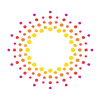Sunrise Banks strives to be the most innovative bank empowering financial wellness. And making sure clients can easily access their accounts is a big part of that mission – that’s why we offer a free app that allows you to do all of your banking from your phone.
We’ve developed a multi-functional, convenient, and safe full-service digital banking platform. It has never been easier to manage both your personal and business banking needs than through this intuitive app located right on your favorite device.
If you don’t already have the Sunrise Banks App, you can use any PC/laptop, tablet, or mobile device to download it from the Google Play Off Site Link[1] or Apple App Store Off Site Link[2]. Below we’ll dive into some of the app’s features.
Be Your Own Bank Teller
With the Sunrise Banks App, you have unlimited access to your personal and business bank accounts and financial information right at your fingertips—anytime, anywhere.
As your own 24/7 bank teller, you have the ability to:
- View statements and balances
- Transfer money internally
- Send money to an external account (available to personal digital banking only)
- Set up and pay bills
- Update personal information
- Create account alerts
- Make a loan payment from an external account (available to personal digital banking only)
- Make mobile deposits
Turn Your Mobile Device into a Deposit Device
With the Sunrise Banks App, you can deposit a check without visiting a bank branch.
Simply select the account you would like to deposit into and enter the check amount. Then, use the camera on your device to take pictures of the front and back of your check. Submit the pictures electronically to Sunrise and the funds will appear in your account in two to three business days.
Your Security is Our Priority
To keep your bank accounts secure, the app will regularly prompt you to change your password. This is part of the Sunrise Banks commitment to ensuring your money is safe against cybercrime. You can read more on our blog about how to avoid phishing attacks, which is especially important when participating in digital banking activities.
A Few Things to Know
As we’ve said, the Sunrise Banks App is straightforward and easy to use, but there are a few things to know before you jump in.
For starters, you must have a digital banking account in order to access the mobile app. If you don’t yet have a digital banking account for either business or personal use, get started by enrolling today. Enrolling in digital banking is quick and easy.
Also, a couple of things about bill pay. First, self-enrollment for bill pay is only available on personal accounts, not business. And second, bill pay will be automatically turned off after experiencing three months of inactivity—but can be easily reactivated when needed.
Similar to bill pay, money can only be sent to an external account from a personal Sunrise Banks account. Business accounts do not have this feature.
Finally, our digital program provides users with several options for customization. You can choose which features you would prefer to see and which services you would like to access.
Interested? Visit our website for more information about our mobile banking program. Need help? Check out these informative video tutorials and e-guides.
Sunrise Banks is here for you. Reach out to us at (651) 265-5640 or Digital.Operations@SunriseBanks.com Off Site Link with any digital banking questions or concerns.
—